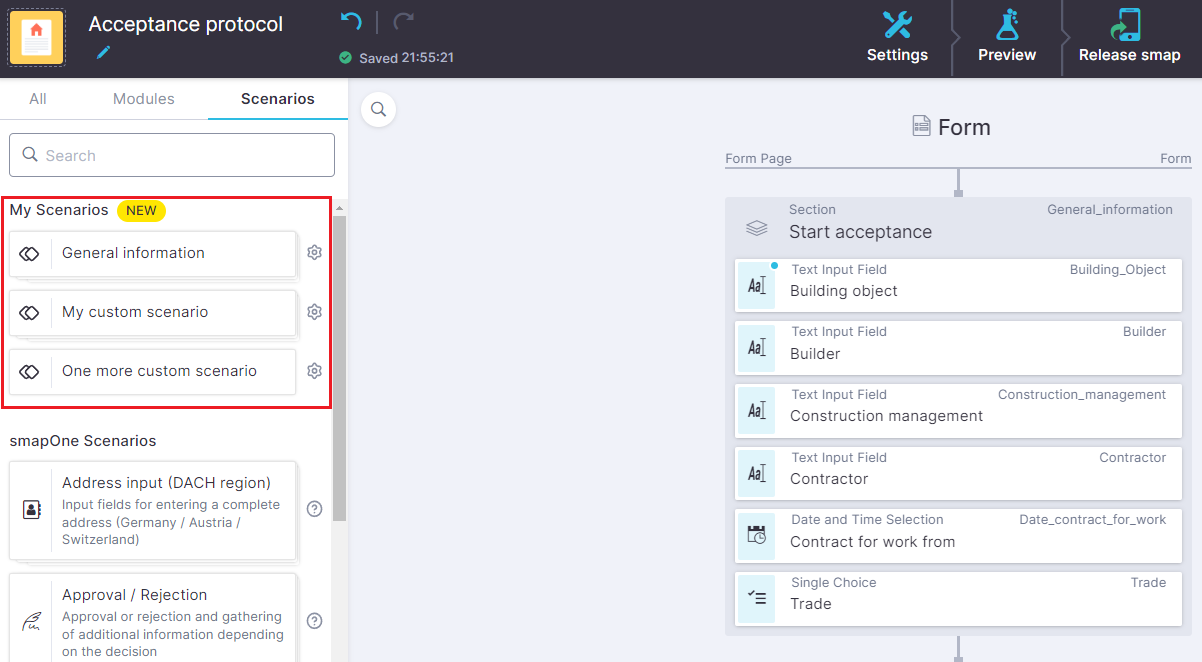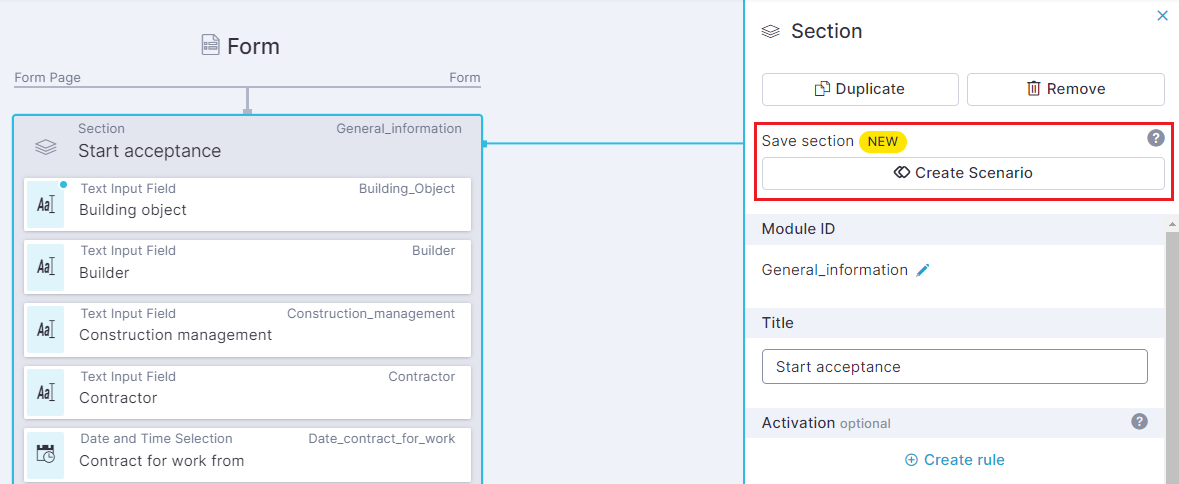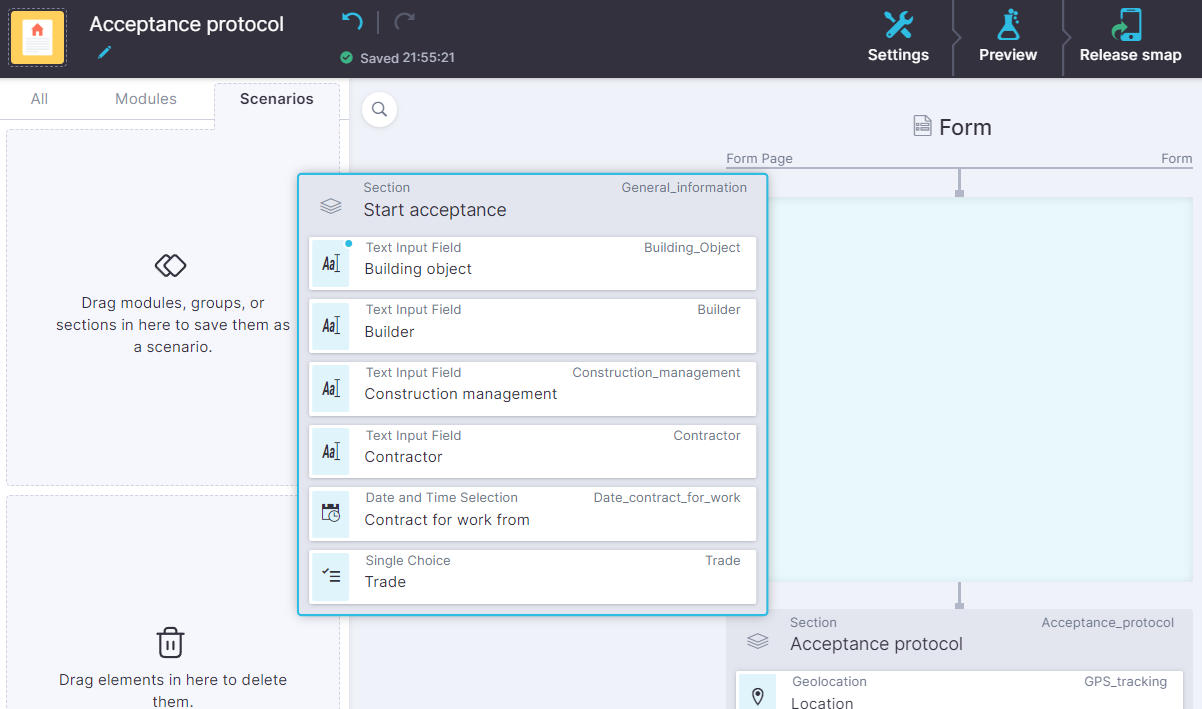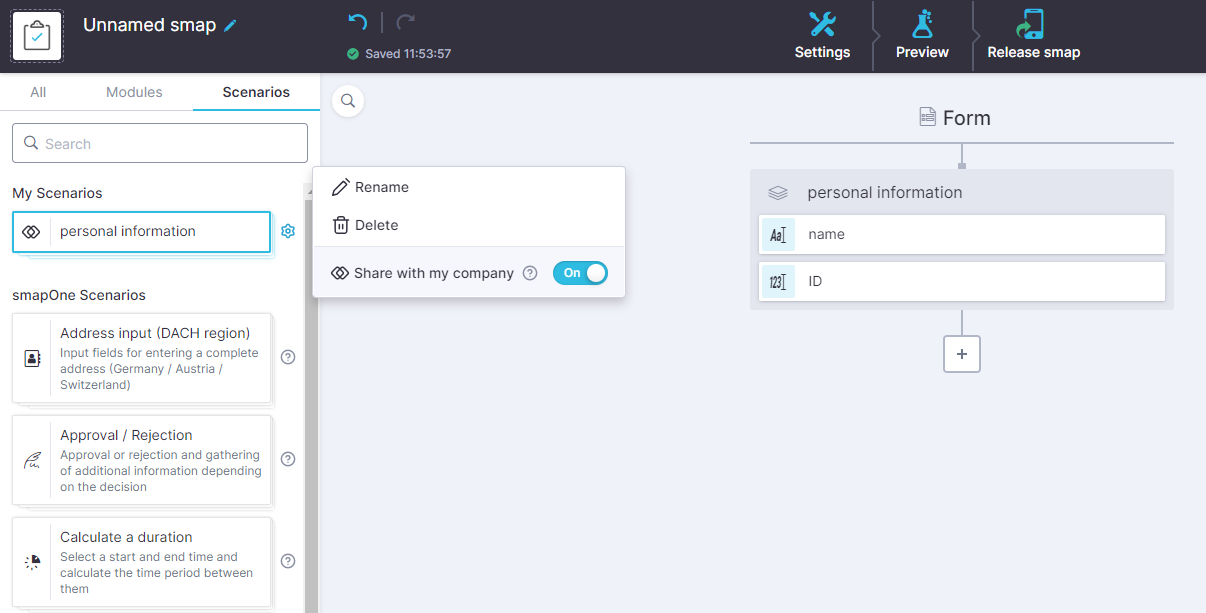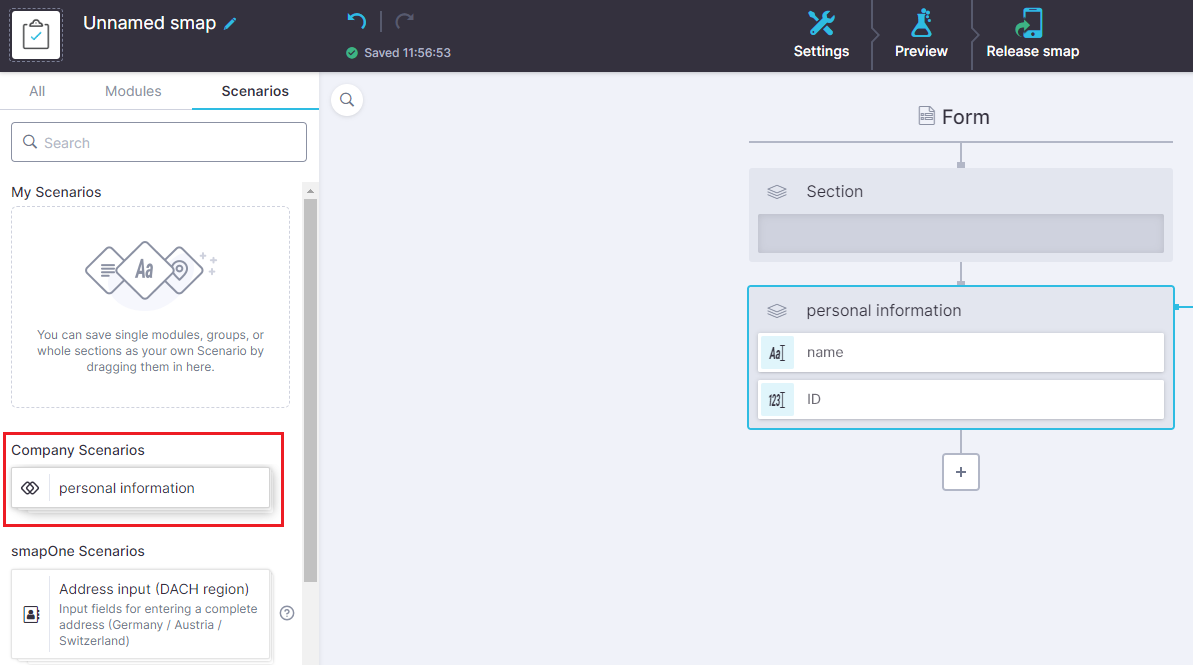Scenarios are predefined building blocks that can be combined with logic. In the smapOne Designer, predefined scenarios can be customised.
What's new?
From now on you can also create fully Custom Scenarios and design them from scratch according to your needs. If you have access to a smapOne master account, you can pass on the scenarios you have created to child creators. These are called Company Scenarios.
Scroll to read more about our new features Custom Scenarios and Company Scenarios.
With our release v1.120 in June 2023, we integrated the Custom Scenarios feature into smapOne Designer. This means that you can now create your own scenarios from sections, groups or individual building blocks. These are saved with the included configuration in the block menu under the “Scenarios” tab in the “My Scenarios” area. Alternatively, you can find the scenarios you have created in the list under the ‘All’ tab. Once you have created scenarios, you can reuse them in any of your smaps.
You can create your own scenarios either by clicking on the ‘Create Scenario’ button in the building block configuration, or by dragging and dropping. For the latter, simply drag and drop the section, group or module into the module menu on the left-hand side of the designer.
How to create via brick configuration:
How to create with drag and drop:
What else you need to know about Custom Scenarios:
- You can create up to 100 custom scenarios.
- The list of scenarios in “My Scenarios” is sorted alphabetically.
- The title of the section, group or module is used for the scenario name (and can be customised).
- Configuration is fully preserved when creating (only attachments are removed).
- Entire forms cannot be saved as custom scenarios.
- Custom scenarios are also available for the information pages (Imprint, Information, Privacy) of a form.
With our v1.122 release in September 2023, we released Company Scenarios as a new feature - allowing a master’s own scenarios to be ‘inherited’ by the Creators they manage.
This makes it easy to share centrally created scenarios with any number of people in the organisation, provided they have a Creator account linked to their respective Manager account. As long as the master account is approved, the scenarios can be used by the Creators as often as preferred. Once installed, Scenarios remain in place even if the master withdraws approval for the Scenario.
This is how you use Company Scenarios:
Release in the master account
Click on the cogwheel icon in front of your Custom Scenario to open the configuration menu. Activating the slider will automatically share the scenario with all Creators connected to the master account.
Using the released scenarios in the creator account
If a Creator has inherited scenarios through the master account, they can be selected via the brick menu in the left-hand column of the Designer. They can be found under the “Scenarios” tab in the “Company Scenarios” section. Alternatively, shared scenarios can be found in the list under the ‘All’ tab.
Do you have questions about Custom Scenarios, Company Scenarios or any other feature? Send us an email at support@remove-this.smapone.com or exchange ideas with other creators in the smapLand Citizen Developer Community. You can log in to the community platform easily with your smapOne login data.