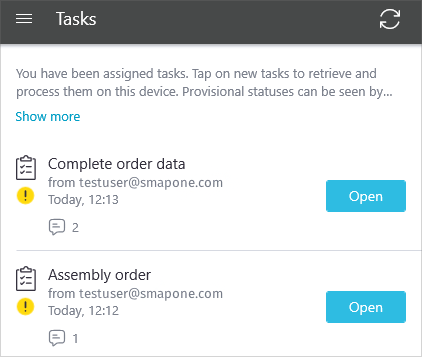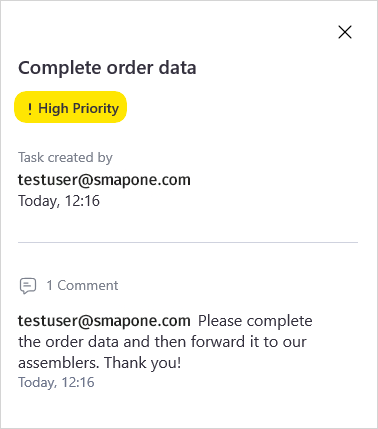Users can forward forms as tasks to other users by using a “forwarding option”. Examples include enabling joint processing or mapping multistage processes. This feature has also been enhanced to make processes with shared smaps even more efficient. Users can now add comments when they create and forward tasks. This lets them send information about the task process to the recipient.
Consider the following example:
A manager at a tradesperson's workshop creates an assembly report map for fitters to be used in a large order. Before the manager distributes this to the assemblers, they need to add data to the smap. The manager does this by forwarding the smap to their secretary, adding the comment, “Please complete order data.” The secretary fills in the missing data and forwards the smap as a task to the assemblers. Before forwarding, they also write a comment which tells the assemblers about free parking spaces behind the client’s main building.
Users can add comments both when creating a task and forwarding the form. The next person who receives the form will see the information attached each time it is forwarded.
Users can view the number of comments of a task using the smap task list. The following screenshot illustrates this:
If you open the task details by clicking or tapping on the task, you can view the comments left.
To use the comment function, the smap creator must activate the “Create tasks” function. This setting is available in the detailed view of the specific smap. It can be accessed on the smapOne portal.
The smap must be distributed to all users who can pass the form on to one another.
Once the above-mentioned requirements are fulfilled, you can add comments when creating and passing on tasks:
- In the form you want to share as a task, open the menu via the three dots in the upper right corner and select "Forward as task".

- A screen will open. Here, you can complete task details as usual and add a comment field which is provided. The comment can be max. 200 characters.

- Now pass on the task. The recipient will be informed about the task and can view the task details, including the attached comment as described above.
Still have questions about the comment function or other features? Send us an email at support@remove-this.smapone.com. You can also exchange ideas with other creators in the smapLand Citizen Developer Community. Login to the community platform is easy with your smapOne login data.